Usage Examples¶
Below you can find usage examples for each method available in HafasClient.
General Information¶
In the following code blocks, we only use departures but not arrivals.
Those methods are pretty same, so every time we use departures you can exchange this with arrivals.
We also only use some of the supported clients. The client can be exchanged, if not specified otherwise.
1. locations + departures¶
The below code gets the departing long-distance trains at the station with the best similarity when searching for “Siegburg/Bonn”. Let’s get to the parts of the code:
The required classes are imported, a
HafasClientis created with theDBProfileLocation-Search
The
HafasClientsearches for locations with the term “Siegburg/Bonn”.The best location is chosen from the list (the first object in the list is that with the highest similarity)
The
HafasClientsearches for maximum 2 tripsG with the following criteria:
departing now
at the best location (from step 2)
with the products in the categories long_distance_express or long_distance. long_distance is enabled per default and so per default in the list of enabled products and all others (except long_distance_express) are disabled.
long_distance_express is also enabled per default but it can be in the list with True as value to guarantee it’s enabled, if it wouldn’t be enabled by default, it would be enabled now
import datetime
from typing import List
# Part 1
from pyhafas import HafasClient
from pyhafas.profile import DBProfile
from pyhafas.types.fptf import Leg
client = HafasClient(DBProfile())
# Part 2
locations = client.locations("Siegburg/Bonn")
best_found_location = locations[0]
print(best_found_location) # <class 'pyhafas.types.fptf.Station'>({'id': '008005556', 'name': 'Siegburg/Bonn', 'latitude': 50.794051, 'longitude': 7.202616})
# Part 3
departures: List[Leg] = client.departures(
station=best_found_location.id,
date=datetime.datetime.now(),
max_trips=2,
products={
'long_distance_express': True,
'regional_express': False,
'regional': False,
'suburban': False,
'bus': False,
'ferry': False,
'subway': False,
'tram': False,
'taxi': False
}
)
print(departures) # [<class 'pyhafas.types.fptf.Leg'>({...}), <class 'pyhafas.types.fptf.Leg'>({...})]
2. departures + trip¶
The below code get the next departing tripG at the station “Siegburg/Bonn” (with the id 008005556) and gets after that detailed information with the trip method.
Currently, the trip method gives the same data as departures, but in future versions, there will be more data available in trip.
Using the trip method is also useful to refresh the data about a specific tripG by its ID.
import datetime
# Part 1
from pyhafas import HafasClient
from pyhafas.profile import DBProfile
from pyhafas.types.fptf import Leg
client = HafasClient(DBProfile())
# Part 2
departure: Leg = client.departures(
station="008005556",
date=datetime.datetime.now(),
max_trips=1
)[0]
print(departure) # <class 'pyhafas.types.fptf.Leg'>({'id': '1|236759|0|80|26072020', ...})
# Part 3
trip: Leg = client.trip(departure.id)
print(trip) # <class 'pyhafas.types.fptf.Leg'>({'id': '1|236759|0|80|26072020', ...})
3. locations + journeys + journey¶
In the code block below we create search for possible journeysG between the stations “Göttingen Bahnhof/ZOB” and “Góttingen Campus” via “Göttingen Angerstraße”.
For an explanation of the first and second part please look at example 1. After the code, there is also a visualization of a journey HaFAS returns for this request.
In part 3 the HafasClient searches for journeysG with the following criteria:
origin station is “Göttingen Bahnhof/ZOB”
destination station is “Göttingen Campus”
the journeyG must be via “Göttingen Angerstraße”
the journeyG may have a maximum of 1 transfer
each transfer must have at least a time of 15 minutes
In part 4 the journeyG data of the first journeyG found in part 3 is refreshed.
import datetime
# Part 1
from pyhafas import HafasClient
from pyhafas.profile import VSNProfile
from pyhafas.types.fptf import Leg
client = HafasClient(VSNProfile())
# Part 2
location_goe_bf = client.locations("Göttingen Bahnhof/ZOB")[0]
location_goe_ang = client.locations("Göttingen Angerstraße")[0]
location_goe_campus = client.locations("Göttingen Campus")[0]
# Part 3
journeys = client.journeys(
origin=location_goe_bf,
via=[location_goe_ang],
destination=location_goe_campus,
date=datetime.datetime.now(),
max_changes=1,
min_change_time=15
)
print(journeys) # [<class 'pyhafas.types.fptf.Journey'>({...}), <class 'pyhafas.types.fptf.Journey'>({...}), <class 'pyhafas.types.fptf.Journey'>({...}), ...]})]
# Part 4
journey = client.journey(journeys[0].id)
print(journey) # <class 'pyhafas.types.fptf.Journey'>({...})
As short-form for Göttingen, we use GOE
Here is a table with the journeyG in the variable journey of the code example above. Here some explanation on the routing algorithm of HaFAS:
You might see that the walk leg is exactly 15 minutes. This is because we set a minimum change time of 15 minutes. A normal walking time would be about 5 minutes.
A walk leg does not count in the number of changes between legs. The maximum number of changes only specifies how many vehicles you change.
You might think that there’s a bug because the via station (GOE Angerstraße, 2) is not in the table below. That’s correct. For HaFAS it’s enough when a vehicle stops at the via station. In this example, the first and second bus both stops at “GOE Angerstraße”.
origin station |
destination station |
departure time |
arrival time |
mode of transport |
|---|---|---|---|---|
GOE Bahnhof (1) |
GOE Neues Rathaus (3) |
11:40 |
11:44 |
BUS |
GOE Neues Rathaus (3) |
GOE Bürgerstraße (4) |
11:44 |
11:59 |
WALKING |
GOE Bürgerstraße (4) |
GOE Campus (5) |
12:00 |
12:13 |
BUS |
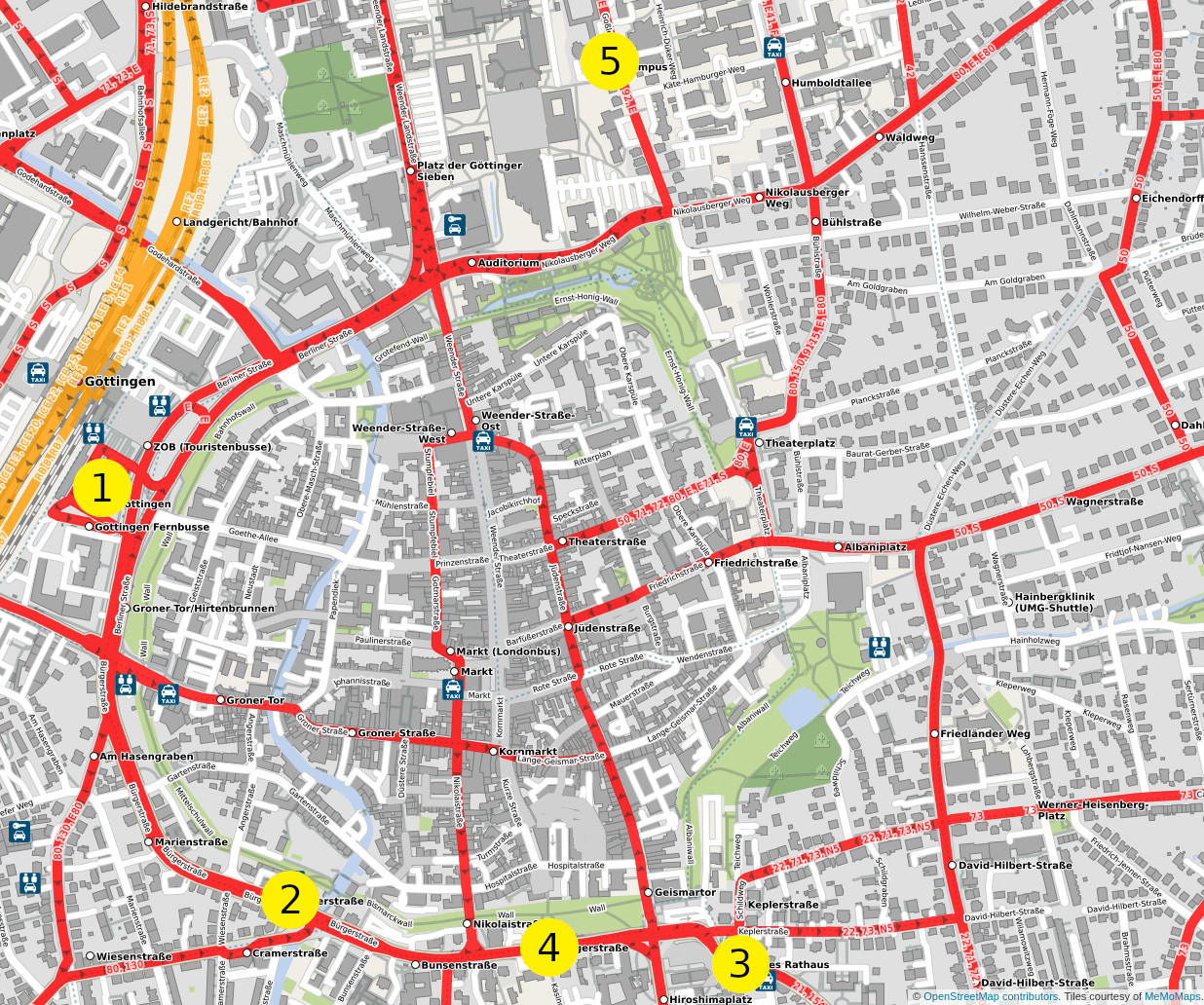
map showing the stations, © OpenStreetMap contributors. Tiles courtesy of MeMoMaps.